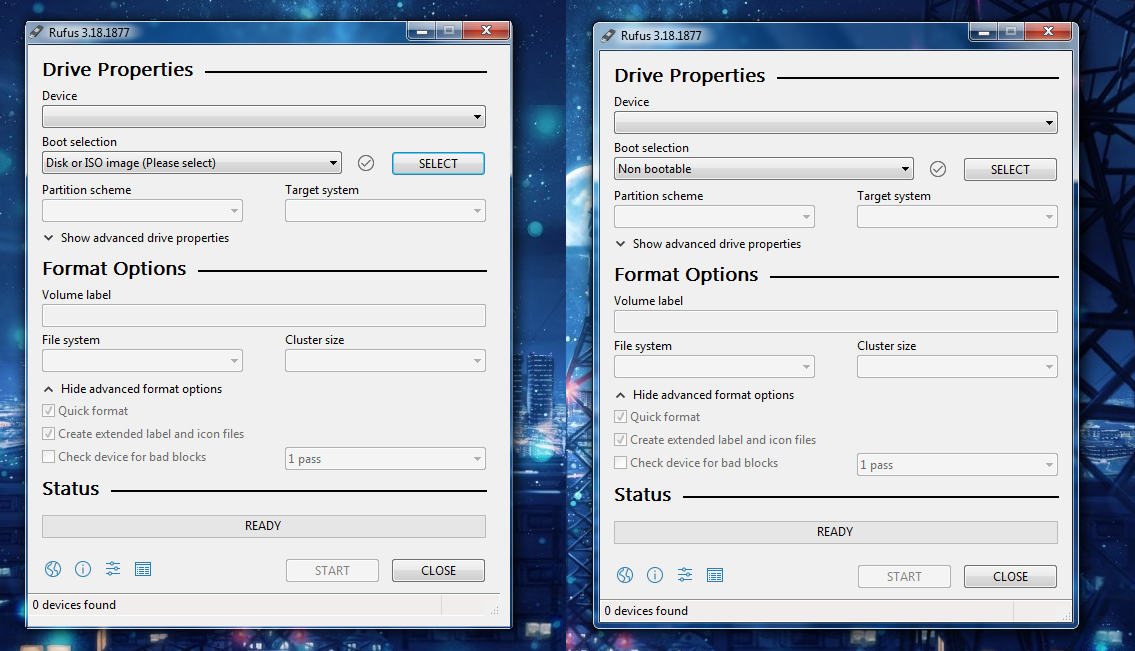Windhawk: Difference between revisions
Jump to navigation
Jump to search
| (4 intermediate revisions by the same user not shown) | |||
| Line 11: | Line 11: | ||
Settings to change: | Settings to change: | ||
* Place ungrouped items together | * Pinning items mode: Running items replace pinned items ---- (( already default)) | ||
* Excluded programs: | * Place ungrouped items together: Off ---- ((already default)) | ||
** kitty.exe | * Use windows icons: Off ---- ((already default)) | ||
* Grouping mode: Inverse: Only disable grouping if excluded ---- (( default ''"disable grouping unles excluded"'' )) | * '''Excluded programs:''' | ||
** '''kitty.exe''' | |||
* '''Grouping mode: Inverse: Only disable grouping if excluded''' ---- (( changed from default of ''"disable grouping unles excluded"'' )) | |||
== Taskbar minimize/restore on scroll == | == Taskbar minimize/restore on scroll == | ||
| Line 23: | Line 25: | ||
Note: To customize the old taskbar on Windows 11 (if using ExplorerPatcher or a similar tool), enable the relevant option in the mod's settings. | Note: To customize the old taskbar on Windows 11 (if using ExplorerPatcher or a similar tool), enable the relevant option in the mod's settings. | ||
== Hide Sound Volume Icon == | |||
https://superuser.com/questions/1689421/how-do-i-hide-the-volume-icon-in-windows-11 | |||
https://windhawk.net/mods/taskbar-tray-system-icon-tweaks | |||
Settings: | |||
* Hide volume icon | |||
* Hide network icon | |||
* Hide battery icon | |||
* Hide microphone icon | |||
== Think Windows Frames for Dark Mode == | |||
Force thick frames | |||
https://windhawk.net/mods/force-thick-frames | |||
<img src="https://raw.githubusercontent.com/arukateru/ThickFramer/main/251890469-a04311e7-bbed-449f-9c92-79c642c36005.png" width="400" /> | |||
== keywords == | == keywords == | ||
Latest revision as of 15:50, 20 October 2025
Windhawk
https://windhawk.net/
The customization marketplace for Windows programs
Disable grouping on the taskbar
Disable grouping on the taskbar - Windhawk https://windhawk.net/mods/taskbar-grouping
Settings to change:
- Pinning items mode: Running items replace pinned items ---- (( already default))
- Place ungrouped items together: Off ---- ((already default))
- Use windows icons: Off ---- ((already default))
- Excluded programs:
- kitty.exe
- Grouping mode: Inverse: Only disable grouping if excluded ---- (( changed from default of "disable grouping unles excluded" ))
Taskbar minimize/restore on scroll
Minimize/restore by scrolling the mouse wheel over taskbar buttons and thumbnail previews.
Only Windows 10 64-bit and Windows 11 are supported. For older Windows versions check out 7+ Taskbar Tweaker.
Note: To customize the old taskbar on Windows 11 (if using ExplorerPatcher or a similar tool), enable the relevant option in the mod's settings.
Hide Sound Volume Icon
https://superuser.com/questions/1689421/how-do-i-hide-the-volume-icon-in-windows-11
https://windhawk.net/mods/taskbar-tray-system-icon-tweaks
Settings:
- Hide volume icon
- Hide network icon
- Hide battery icon
- Hide microphone icon
Think Windows Frames for Dark Mode
Force thick frames https://windhawk.net/mods/force-thick-frames