Data Center Management
Best Practices
Data Center Practices – the Good, the Bad, & the Ugly - https://www.bicsi.org/uploadedFiles/BICSI_Website/Global_Community/Presentations/CALA/Jew_DC_mexico_2016.pdf
Cabinet Naming Scheme - AA01
Room Design
Data Center Projects: Establishing a Floor Plan - http://www.apc.com/salestools/VAVR-6KYMZ7/VAVR-6KYMZ7_R2_EN.pdf
"Structural layout:
The room layout includes the location of walls, doors, support columns, windows, viewing
windows, and key utility connections. If the room has a raised floor, the height of the raised
floor and the location of access ramps or lifts are also part of the structural layout. If the
room has a raised floor or a suspended ceiling, the index points for the floor or ceiling grid
are critical design variables, and must also be included in the structural layout. For purposes
of this paper, room measurements will be described in units of tiles, where a tile width is
equal to 2 feet (600 mm) or one standard rack enclosure width."
Cold Aisle
"In its simplest form, hot aisle/cold aisle data center design involves lining up server racks in alternating rows with cold air intakes facing one way and hot air exhausts facing the other. The rows composed of rack fronts are called cold aisles. Typically, cold aisles face air conditioner output ducts. The rows the heated exhausts pour into are called hot aisles. Typically, hot aisles face air conditioner return ducts." [1]
Alternating Aisles
"If several parallel rows of racks are placed with the same orientation, a significant efficiency problem arises. The hot exhaust air from the first row of racks gets sucked into the "cool" air intakes of the second row of racks. With each progressive row, the air temperature increases as hot air is passed from one row of servers to the next.
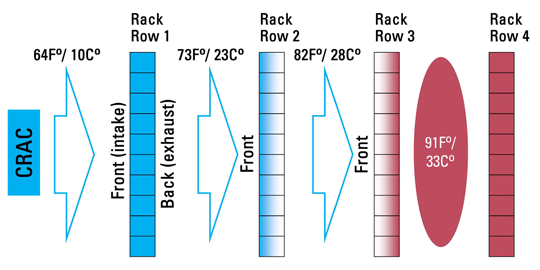
To overcome this problem, the rows of server racks should be oriented so that the fronts of the servers face each other. In addition, the backs of the server racks should also face each other. This orientation creates alternating "hot aisle/cold aisle" rows. Such a layout, if properly organized, greatly reduces energy losses and also prolongs the life of the servers" [2]
---
The Advantages of Row and Rack-Oriented Cooling Architectures for Data Centers - http://www.apcdistributors.com/white-papers/Cooling/WP-130%20The%20Advantages%20of%20Row%20and%20Rack-Oriented%20Cooling%20Architectures%20for%20Data%20Centers.pdf
Hot-Aisle vs. Cold-Aisle Containment for Data Centers - https://www.missioncriticalmagazine.com/ext/resources/MC/Home/Files/PDFs/WP-APC-Hot_vs_Cold_Aisle.pdf
---
While doors are important, the rest of the enclosure plays an important role in maintaining airflow. Rack accessories must not impede air ingress or egress. Blanking panels are important as are side “air dams” or baffle plates, for they prevent any exhaust air from returning to the equipment intake (Blanking panels install in unused rackmount space while air dams install vertically outside the front EIA rails).
https://www.42u.com/cooling/hot-aisle-cold-aisle.htm
---
Aisle containment is a physical barrier that separates the hot and cold aisles. Aisle containment panels or strips create a partition to isolate either the server supply air (cold aisle containment or CAC) or the exhaust air (hot aisle containment or HAC). For aisle containment, preventing the supply and exhaust air from mixing significantly increases the capacity and cooling efficiency of the cooling infrastructure.
Some data centers focus on just hot aisle or cold aisle containment. The best approach for aisle containment in data centers will be dictated by site conditions. At most sites, it is easier to implement a cold aisle containment solution because there are typically cable trays and other obstructions above the hot aisle. It is very difficult to implement if there is not a return plenum.
https://datacenterresources.com/hot-cold-aisle-containment-data-centers/#1481650222756-75956a36-74e7
Power Distribution Unit (PDU)
0U Vertical
0U Vertical mounting does not take a 1U rack space.
Zero U Rack Configuration
Data Center 95th Percentile
http://www.budgetdedicated.com/95th_percentile.php
http://www.colocation.com/glossary.html#95thpercentile
http://perspectives.mvdirona.com/2008/12/17/ResourceConsumptionShaping.aspx
http://perspectives.mvdirona.com/2008/12/22/TheCostOfBulkColdStorage.aspx
http://www.turnkeycolocation.com/FAQ/turnkey_colocation.php
http://www.colocationamerica.com/colocationamerica/bandwidth.html
http://www.singlehop.com/blog/2008/05/13/95th-percentile-billing-decoded/
"Monthly-Reoccurring-Charges (MRC), such as collocation, access costs and minimum commitments shall be billed in advance each month." [3]
Burstable billing - Wikipedia, the free encyclopedia - http://en.wikipedia.org/wiki/Burstable_billing
- "Burstable billing is a method of measuring bandwidth based on peak utilization. It also allows usage to exceed a specified threshold for brief periods of time without the financial penalty of purchasing a higher Committed Information Rate (CIR, or commitment) from an Internet service provider (ISP). Most ISPs use a five minute sampling and 95% utilization when calculating usage."
- MRTG - Used to review bandwidth usage and with patches, determine 95th percentile values.
- Cacti - another tool for 95th percentile values also based on RRDtool
- Observium - Free/Opensource software providing both per-port 95th percentile calculation and multi-port billing tool supporting 95th percentile calculation.