Windows/Fast Startup
< Windows
Recent versions of Windows may have different settings. See How to adjust power and sleep settings in Windows for more information.
Under Shutdown settings in System Setting for Power Options, there may be four options: Turn on fast startup, Sleep, Hibernate, and Lock.
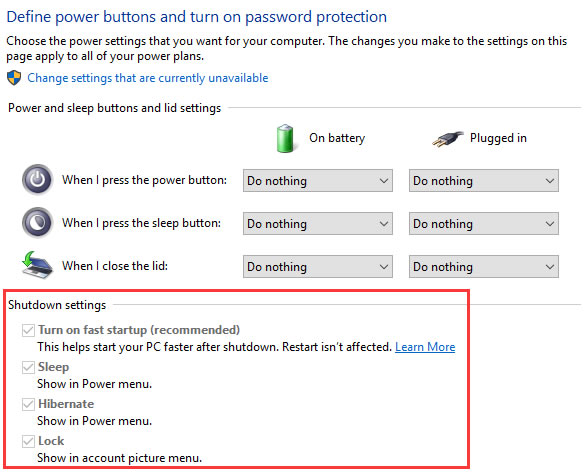
If Fast Startup option is not available to enable/disable it may be because Hibernation is disabled/enabled.
In the launched window, type: powercfg /hibernate on and press enter to enable hibernation.
Fix Hibernate, Fast Startup missing or not showing in Power Options - Windows 10 - Lenovo Support US https://support.lenovo.com/us/en/solutions/ht509048